Top Reasons Why to Use 3CX for Your Phone System
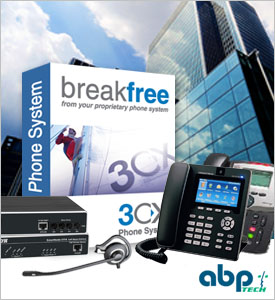
Today there are many IP PBX solution based on Linux but only very few for Windows. 3CX is a rock solid windows solution that can operate on any server of your choice including virtualized servers. Check out this short list of advantages often quoted when people are deciding to use 3CX:
1. An Open, Vendor-Independent System that Grows with your Business
3CX can use the existing computer wiring, sharing the network point with the computer, and can be installed on an existing, non-dedicated Windows server or run as a virtual machine.You can add extensions by simply adding standard SIP telephony equipment and save on consultants’ fees because of 3CX is easy to use and you do not need to learn how to update and troubleshoot an obscure home-made Linux version.
2. Boost Mobility and Allow Staff to Tele-Work
Evolve your communications by enabling employee mobility: Calls to and from your extension can be made and answered seamlessly from anywhere via your iPhone or Android smartphone, while voice mail and faxes can be received by email. Call forwarding rules can be created based on time received, caller ID and type of call. This way, crucial calls are never missed, and there is no need to give out personal mobile numbers when out of the office. Additionally 3CX provides full video capability – using 3CXPhone or a SIP video phone, video calls can be made with a click of a button.
3. Enhance Productivity with Unified Messaging and Presence
3CX Phone System delivers Unified Communications technology by unifying voice mail, fax and email delivering them to the user’s inbox. 3CX includes a fax server that is able to route incoming faxes as PDFs to email. Moreover with 3CX Phone System, employees can easily see the presence of other users and avoid making or transferring calls unnecessarily. Presence is displayed in any standards -based IP phone, as well as in the 3CX MyPhone user portal.
4. Professional Call Center features at an Affordable Price
• Boost your customer care agents’ productivity by reviewing real time queue and agent statistics.
• Supervisors have the Listen, Whisper and Barge features giving them the ability to listen or talk in to calls.
• Improve your customers satisfaction with the Call Back feature. Customers can hang up after a configurable length of time and
maintain their position in the queue.
• The SLA alerts feature allows supervisors and managers to be notified when callers have to wait beyond a configurable amount of
time. With more detailed call center driven reports, you’re always up to date with how your customer care is developing.
The Call Center module is a license key upgrade to 3CX Phone System. Simply purchase the upgrade, and reactivate your 3CX Phone System to instantly activate the call center features.
5. Manage the Phone System via Web-based Console
With 3CX, network managers break free from the archaic user interfaces of conventional PBXs and from the traditional PBX vendor. With the intuitive web-based console, administrators can easily create extensions and make PBX configuration changes without needing the PBX vendor.
The above is a useful extract from one of the 3CX sales guides for resellers.






