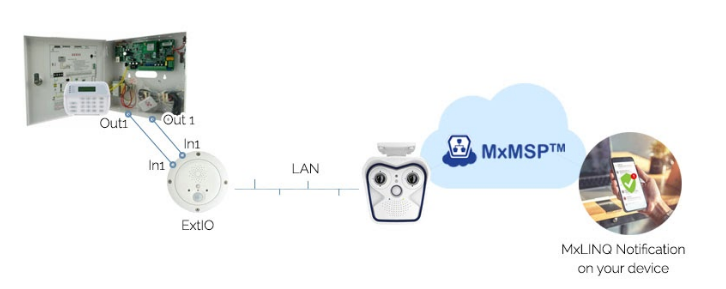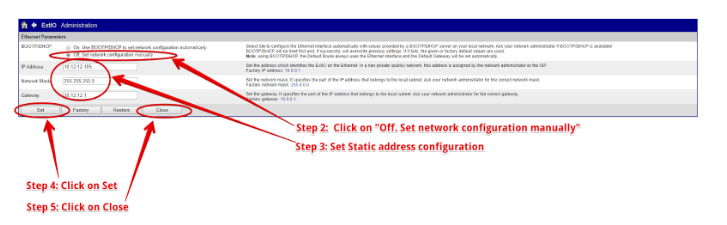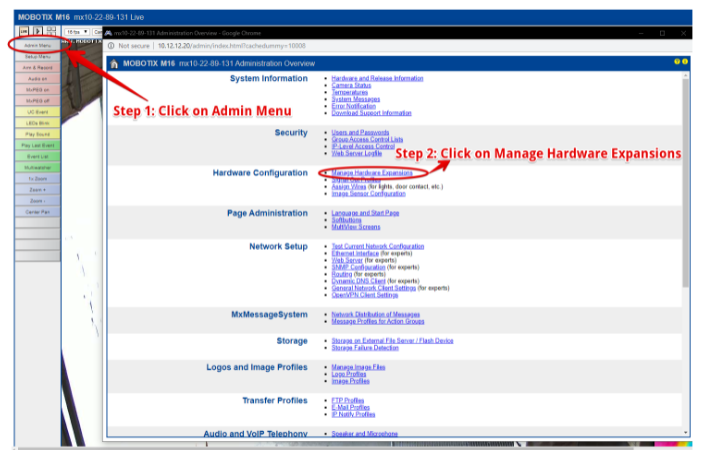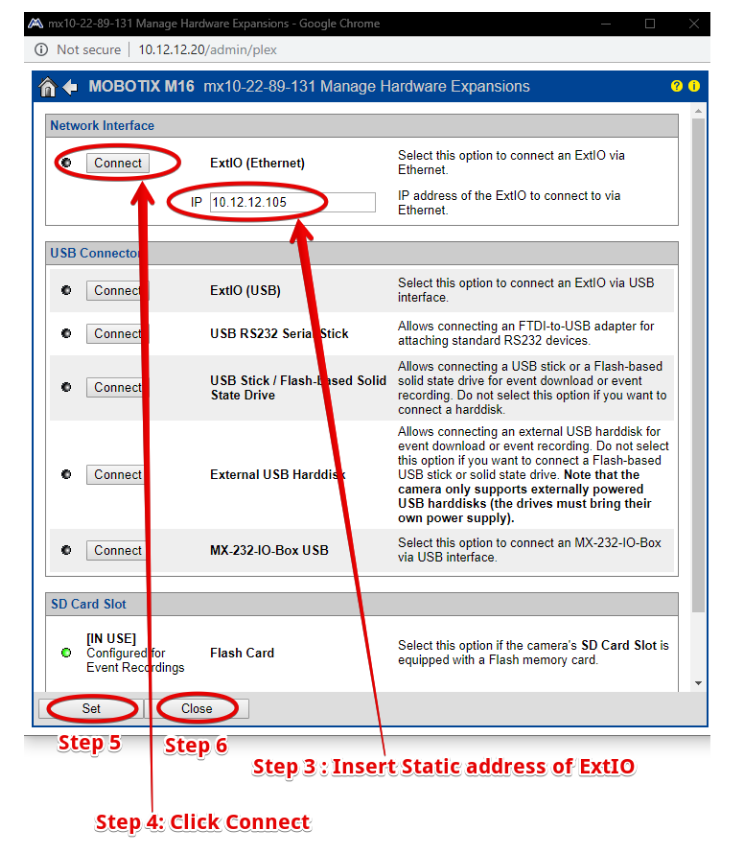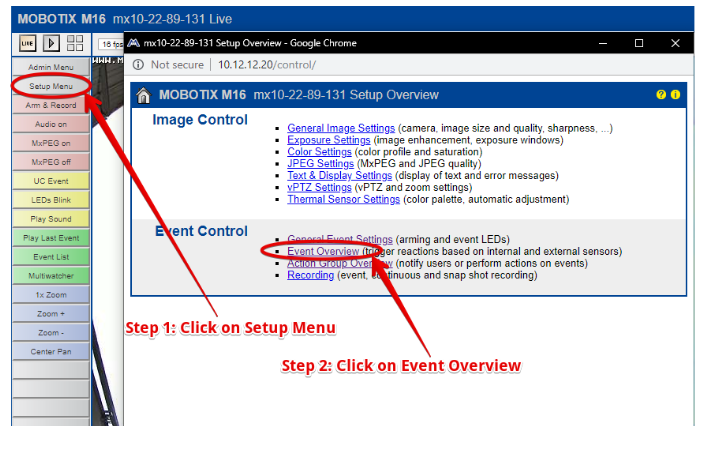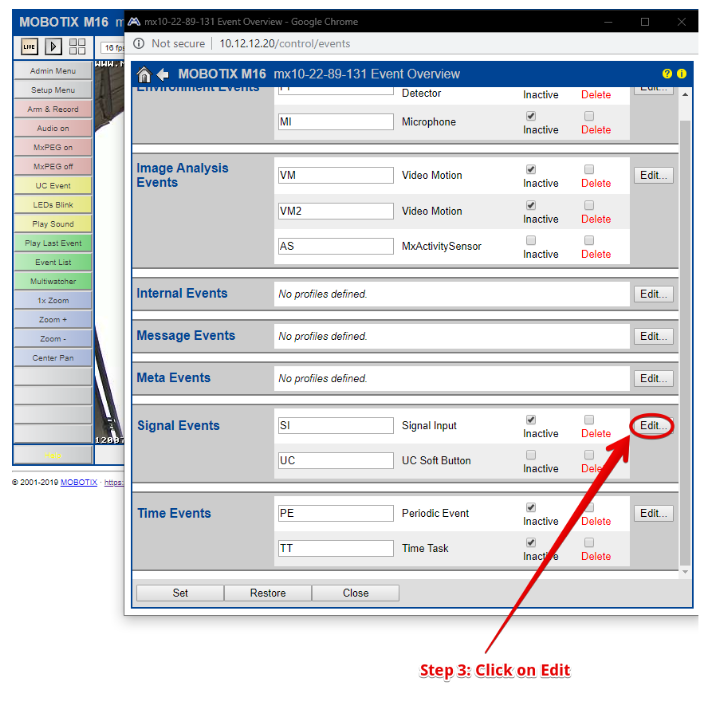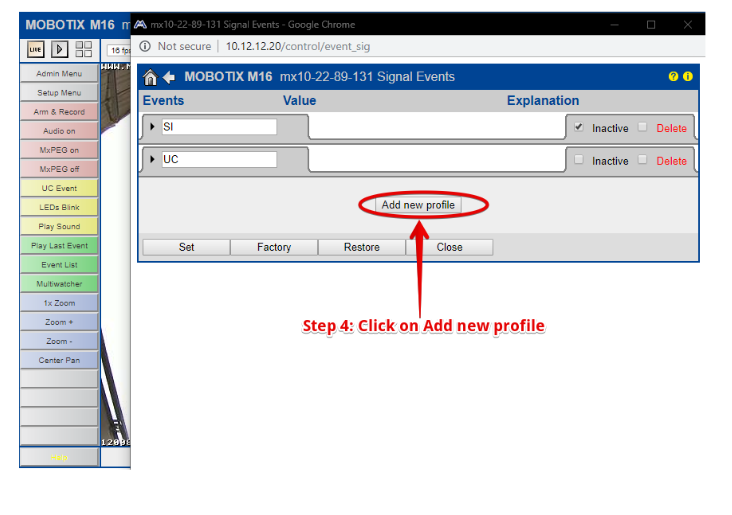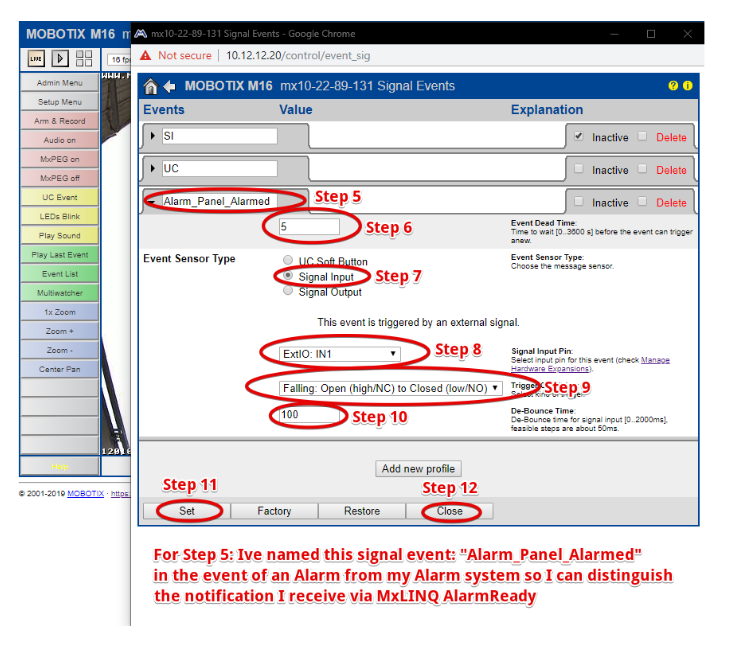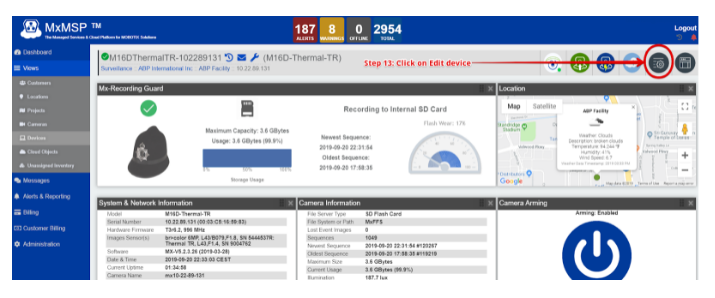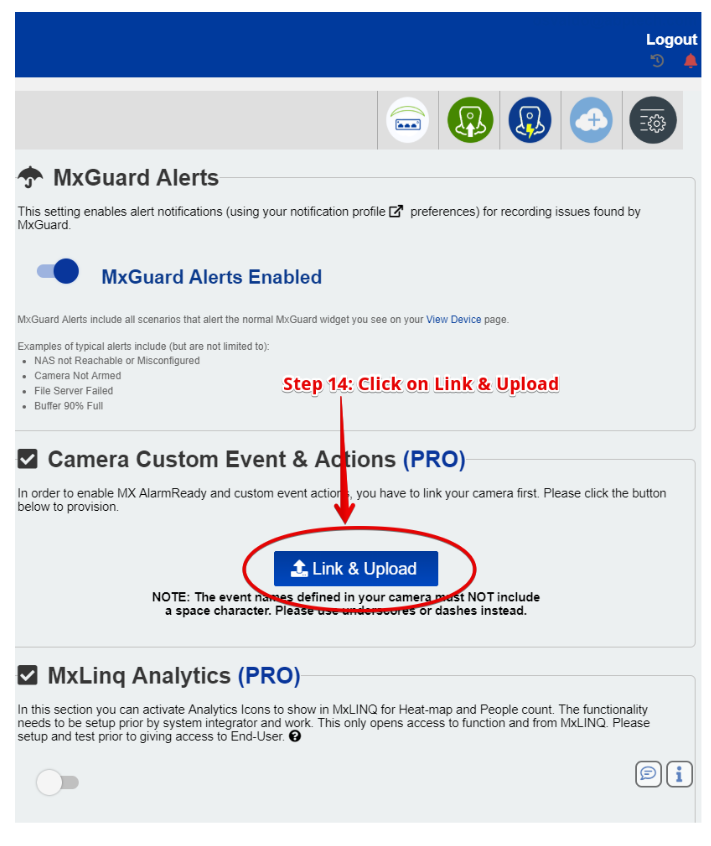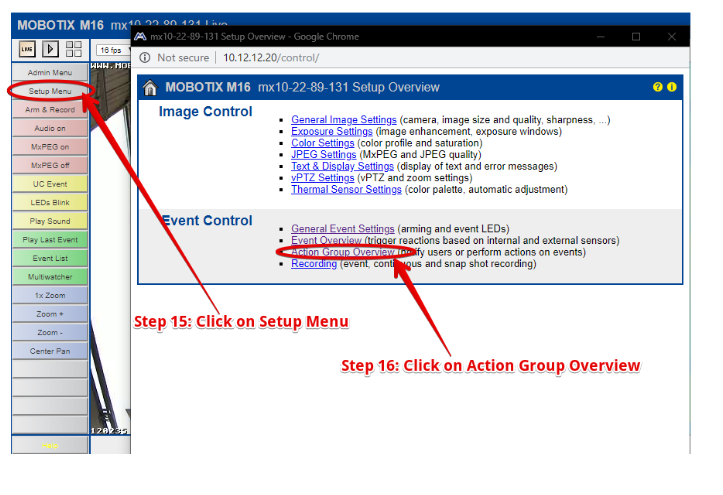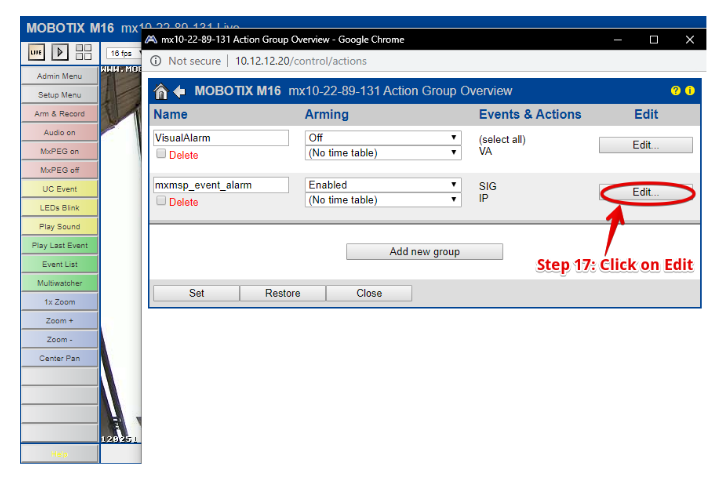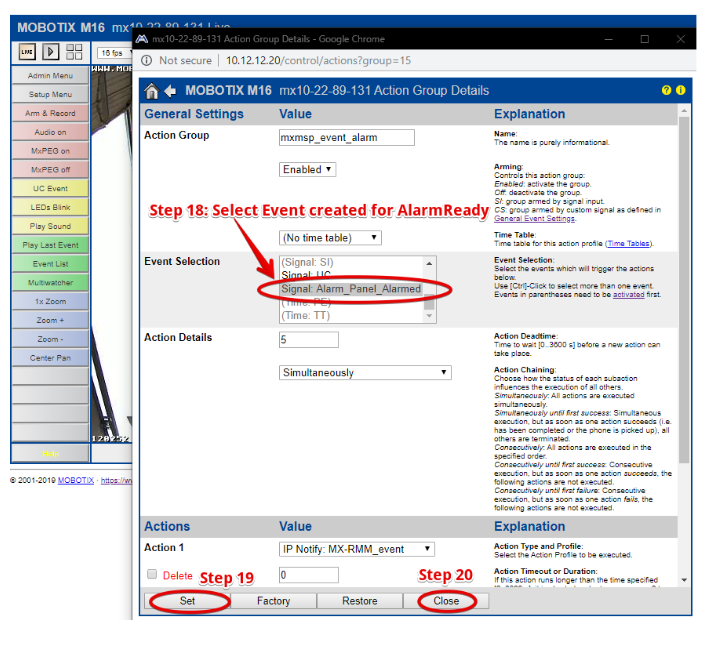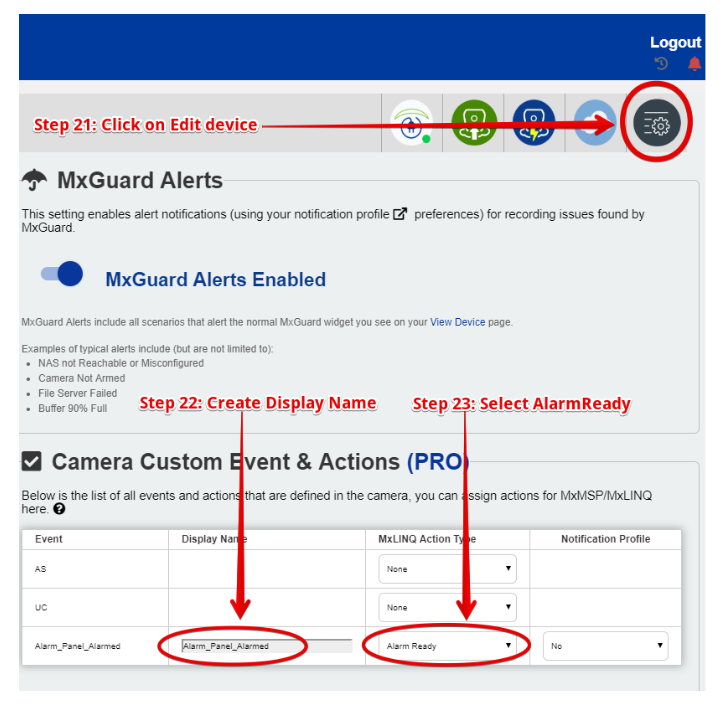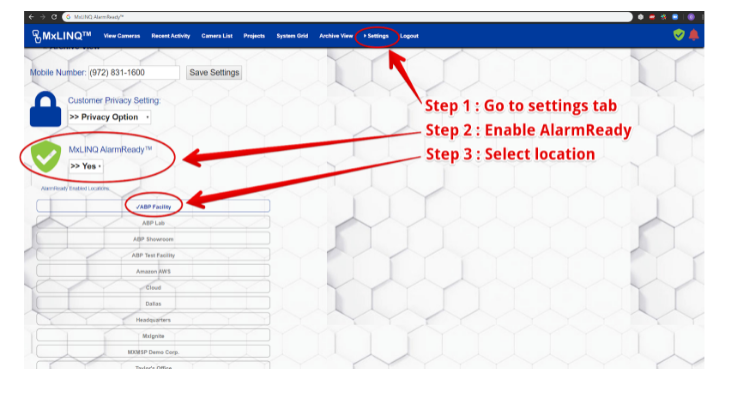ExtIO - Steps for setting up ExtIO to Communicate with MOBOTIX Camera
ExtIO
Steps for setting up ExtIO to communicate with Mobotix Camera.
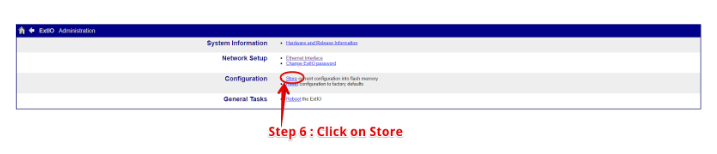
MOBOTIX Camera
Steps for Setting up MOBOTIX camera to communicate with ExtIO device.
MOBOTIX Camera
Steps for setting up MOBOTIX camera to send events to MxMSP and MxLINQ with ExtIO device connected to alarm system panel.
MxMSP
Please log into MxMSP and access camera you have connected ExtIO to.
MxLINQ
Please ensure end-user has enabled MxLINQ AlarmReady™ under SETTINGS tab on MxLINQ.
Now that you configured everything you should save these configurations by uploading the configuration file to your computer or to MxMSP’s Configuration Storage so you can re-use them on your next project.