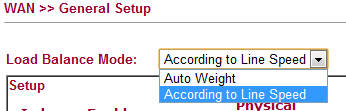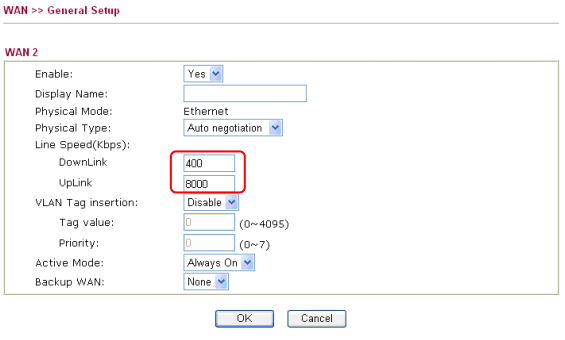Dual Wan load balancing with Draytek
Draytek Dual WAN and Multi WAN routers have built-in auto load balance facility, which allows the routers to transfer outbound traffic according to the throughput capacities of different WAN interfaces. This is a brilliant design allows for bandwidth aggregation from multiple links and distributes the load based on each link relative speed.
There are two modes for load balance: According to Line Speed and Auto Weight. You may choose them from WAN >> General Setup in the routers' Web UI. The selected load balance mode will apply to all of the WAN interfaces.
The router will update the scheduler real time depending on the residual bandwidth. The residual bandwidth is the Max Bandwidth - Current Used Bandwidth. Once a new session sent, it will go to the relevant WAN connection according to the scheduler.
The Max Bandwidth is the Line Speed of the WAN connection. There are two ways for the router to determine it. According to Line Speed means you can manually designate the real speed of WAN1/WAN2; Auto Weight means the router can estimate the maximum throughput (line speed) of WAN1/WAN2.
According to Line Speed:
It requires you to definitely specify the real line speed of each WAN interface. Refer to the following figure.
Note: The line speed is calculated by Kbps not KBps. The router will start to build its own outbound schedule by following the steps listed below:
1. The router checks the current bandwidth usage of all WAN interfaces. Suppose there are traffic of 5000kbps on WAN1 and 5000kbps on WAN2.
2. The router calculates the residual (maximum) bandwidth for all WAN interfaces. In this situation, residual bandwidth of WAN1 is 5000kbps (10000kbps - 5000kbps = 5000kbps). For WAN2, it is 15000kbps (20000kbps - 5000kbps = 15000kbps).
3. The router gets that the proportion of the residual bandwidth is 5000/15000 = 1/3.
4. The router builds the schedule. As long as the router knows that WAN2 has three times the throughput of WAN1, it starts to build a schedule as: WAN1, WAN2, WAN2, WAN2, WAN1, WAN2, WAN2, WAN2.
5. The next outbound traffic will be sent based on the above schedule for each session.
Auto Weight:
If you set the load balance mode as Auto Weight, you don't need to specify the line speed. The router will record the peak of each WAN interface, treat it as "Line Speed" of each WAN, calculate and then build the schedule as the above steps. This will be done after a short period again and again, in order to catch up with the changes of the line speed.
Note: Auto Weight will not be accurate when the network is not fully consumed. For example, at the midnight when there are few people accessing the Internet, neither of the WAN interface has reached its maximum. Then the router would build schedule with reached line speed (which may not be their maximum capacity).
More Information on Draytek can be found in this other blogs.