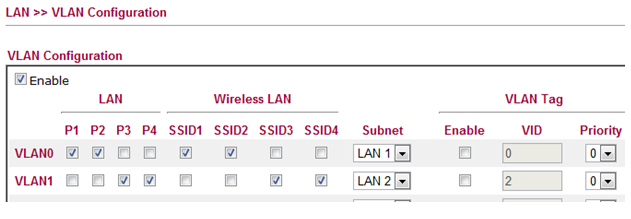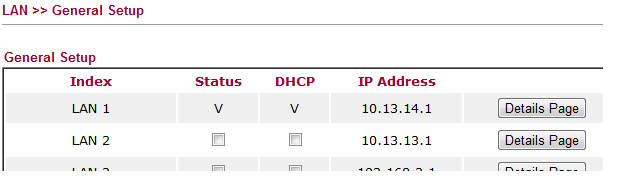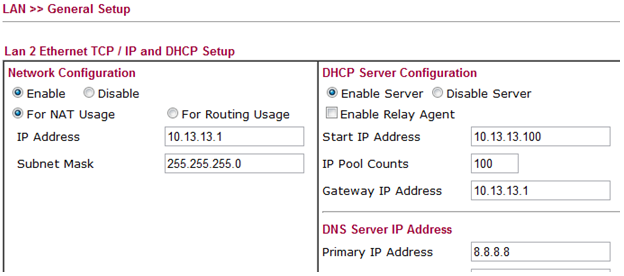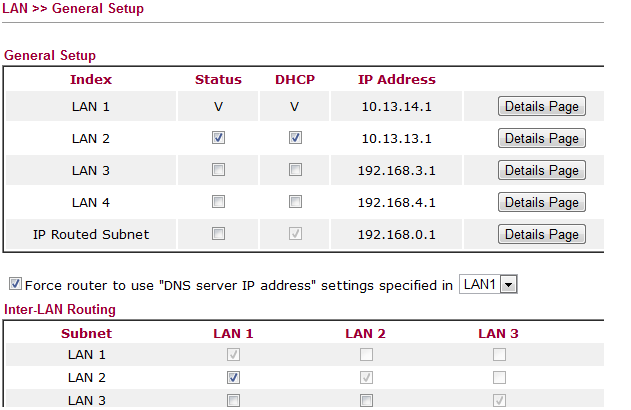DrayTek Setup for Handling two Separated LANs
More system integrators and VARs are separating LAN networks. DrayTek routers allow this with a single box.
Below is a tutorial on what needs to be configured so we can have two separate LAN subnets handled by a single DrayTek router.
1. Enable VLAN and selects the physical LAN ports that will belong to each subnet. In this example Physical Port 1 and 2 will work with LAN 1 and Port 3 and 4 will work with LAN2. If you have wifi then you can also assign SSIDs to a specific LAN. We are assuming that LAN 1 and LAN 2 are physically separated LANs (each have own switch) so there is no need to define any VLAN tags.
2. In LAN – General Setup define LAN 1 and LAN2 subnets. Click on Details Page and configure the Subnet for LAN 1 and for LAN 2. Make sure you configure the LANs in different subnets. In this example they are 10.13.13.0 and 10.13.14.0. Click OK (unit might reboot)
3. If you want the DrayTek routing packets between LANs configure the correspondent checkbox in the Inter-LAN Routing table. If you need the two networks independent uncheck. In this case we have the check so the router will allow Ip connectivity between LANs. Click OK ( unit might reboot)
Henry Castillo