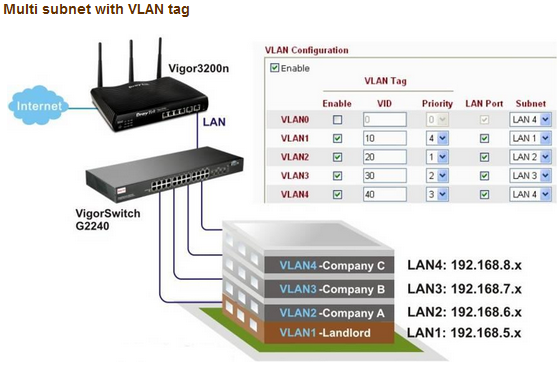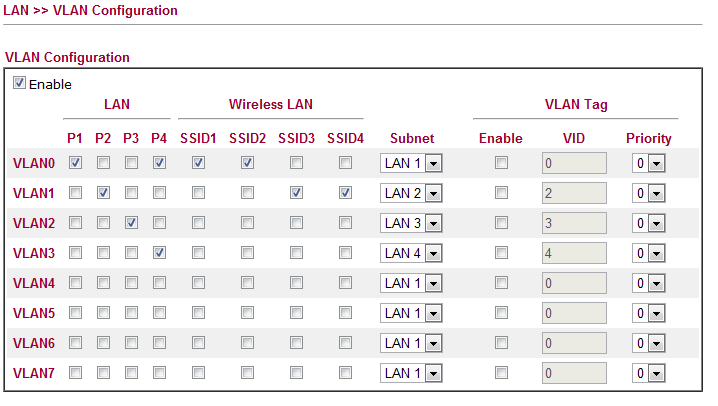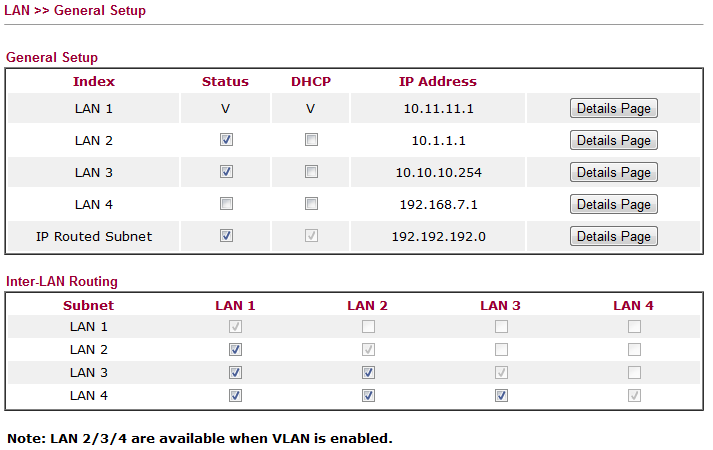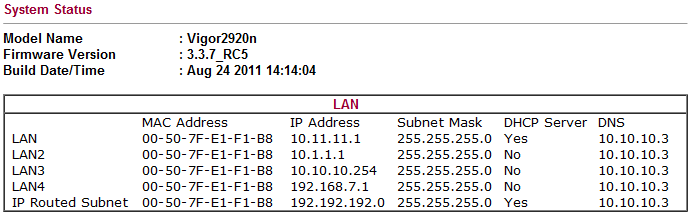Configuring VLANs in Draytek 2920n and 3200
Draytek Vigor 2920n comes with 4 ports in the LAN, those ports are not just a plain switch, they can be configured to run independent networks. Draytek can function as a 4 ports router in the LAN side.
First you need to go to LAN - Vlan and enable the feature. There you need to select which physical ports will be part of the different VLANs and what IP subnets will be connected to them. If you plan to have multiple Vlans running on same port and same switch you can enable VLAN Tagging to keep the traffic separated in the switch. You can also associate the wifi networks to specific VLans.
Then, Under LAN - General Setup you define the 4 LAN subnets. The Draytek router then would work as default gateway and dhcp server for each LAN. You can also define what inter-LAN traffic will be allowed. Lan-Wan traffic is always allowed but can be restricted configuring the firewall in the Vigor router.
After saving and rebooting you can check your new LANs in the System Maintenance - System Status page:
More Information on Draytek can be found in this other blogs.