Configuring MOBOTIX T25 with Grandstream GXV3140
We hope this blog post will help you install a T24/T25 system which incorporates a Grandstream GXV3140 phone. Before starting, please read these important statements carefully:
In order to use the auto-configuration feature of the T24/T25 camera, please make sure that a router is included into the setup. Otherwise, the auto-config will not work.
The auto-config feature is highly recommended to ensure that all graphical information is installed into the Grandstream GXV31401 phone! Afterwards, the settings can be adjusted to the local network requirements on both sides.
However, it is beneficial to know the manual settings within the camera and phone. The following images are showing the settings done by the auto-config process:
T24/T25 SIP Server Settings:

T24/T25 SIP Client Settings:


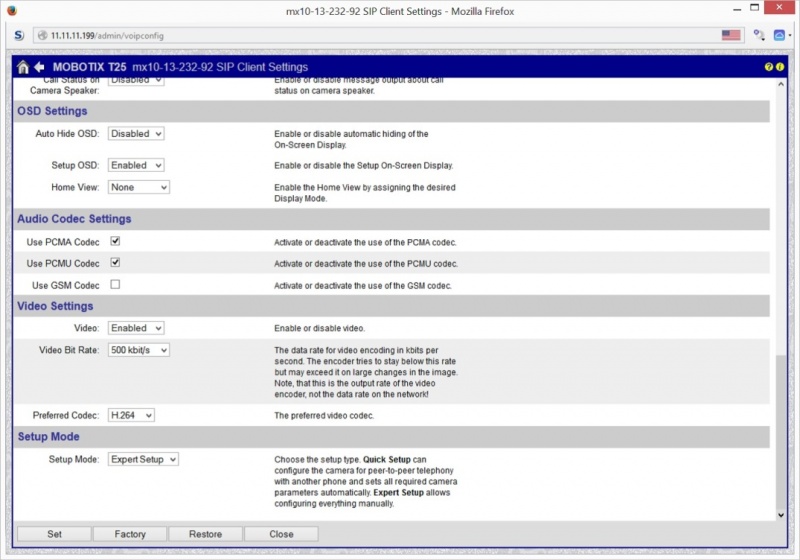
Outgoing Call Settings:

Incoming Call Settings:

Bell Behavior and Video Mailbox:



Grandstream GXV3140 Settings
Account General Settings:
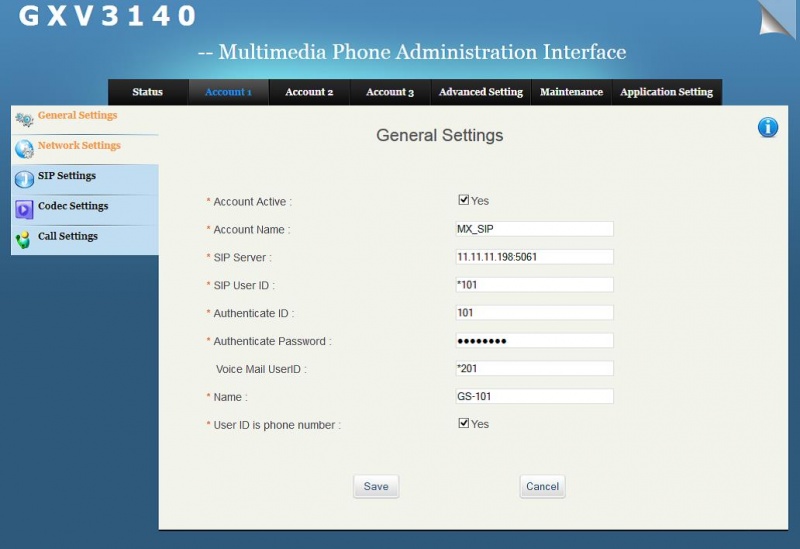
Account Network Settings:

Account SIP Settings:

Account Codec Settings:









